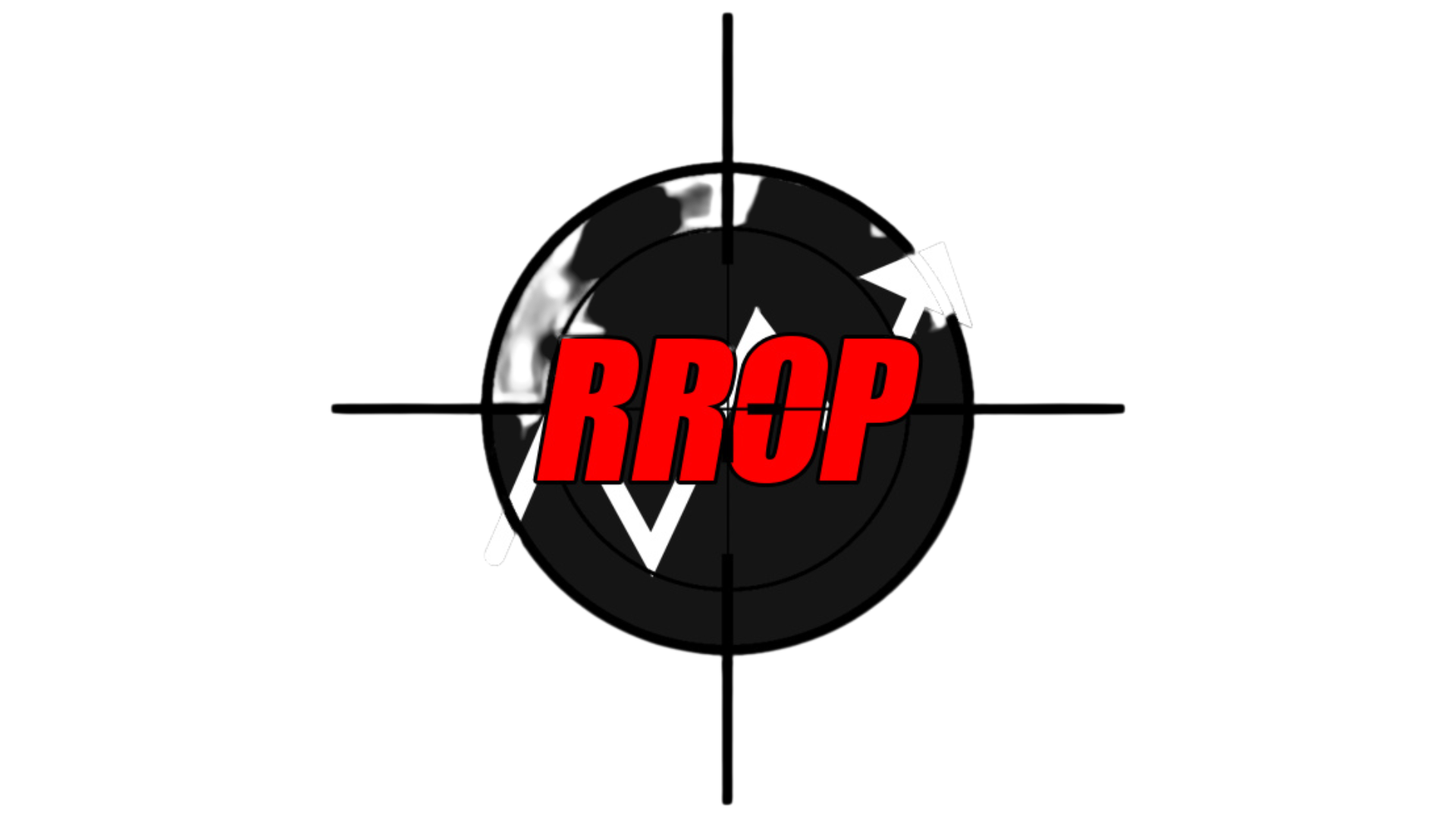HAPPY NEW YEAR
Instructions on getting setup
to RROP Funded Automation

Welcome to the team!
COMPLETE ALL 8 STEPS
Step 1:
Get a VPS
In order for this EA to run, it must be installed onto a WINDOWS computer that can be connected to the internet and ON at all times. If you have a computer available that meets these requirements, you can skip step one. While the EA's algorithm can be used with any pair, we have programmed the default setting around XAUUSD. We highly recommend starting with XAUUSD.
If you don't have a WINDOWS computer that can be connected to the internet and ON at all times, you need to purchase a VPS (virtual private server) that will be a virtual computer from a VPS provider. This is a subscription based service. Many of our users use the following:
Click the links to view the special offers
Feel free to pick any VPS provider. (we highly recommend a VPS with at least 2GB of memory).
TO LOGIN TO VPS ON-THE-GO (iPhone / Android devices):
Download " REMOTE DESKTOP "
Both available on app store and google play store
IPHONE APP STORE: https://apps.apple.com/us/app/remote-desktop-mobile/id714464092
GOOGLE PLAY STORE: https://play.google.com/store/apps/details?id=com.microsoft.rdc.androidx&hl=en_US&gl=US
Step 2:
Sign Up for a Forex Broker or Prop Firm
LMFX
http://bit.ly/LMFXbroker (CLICK LINK)
1:1000 Leverage
ECN Premium
Introductory broker: 18559
LIVE/DEMO
DO NOT TAKE THE BONUS
Tradersway
https://bit.ly/tradersbroker (CLICK LINK)
ECN Account 1:1000 Leverage
LIVE/DEMO
Recommended prop firm challenge for up to $200k in funding:
#1 Recommended : https://bit.ly/forexbros
#2 Recommended : https://bit.ly/MFFfunding
Step 3:
EA Download
You need winrar to open the .zip file :
https://www.win-rar.com/start.html?&L=0
USE FREE VERSION OF WINRAR
How to add Webrequest URL:
Tools-> Options -> Expert Advisors -> Allow Webrequest -> paste the following website:
How to add News files:
File > Open Data Folder > MQL4 > ....
Add News Reader.mqh to
INCLUDE FOLDER
Add FFCAL to
Step 4:
Presets
Download & attach the desired set file to your mt4 terminal chart within your VPS (we recommend you test 3-4 set files on a DEMO ACCOUNT to gauge what suits your trading style and to gain CONFIDENCE & BELIEF in what you're actually doing). https://drive.google.com/drive/folders/1FeJmcU4oFkUlyejCJqpgKuIhH3rCLy1Q?usp=sharing
Step 5:
EA Settings Explained
RROP Funded Automation settings explanation. https://drive.google.com/file/d/1FfgrIcutRuXwBgq9VDn6fsWPQRp_AJ_o/view?usp=sharing
BEST TO RUN ON 1min TIME FRAME
When putting on a Stop Loss, please make sure that the stop loss is always greater than the current spread of the pair you're trading.
I RECOMMEND EVERYONE TO START WITH FIXED LOT 0.01 ONLY TO TRAIN YOURSELF AND SEE HOW MUCH PROFIT YOU CAN MAKE IN 1 DAY. SO LET SAY WITH 0.01 YOU CAN MAKE $50 A DAY THEN IF YOU NEED $100 TO PASS CHALLENGE A DAY THEN CHANGE THE STARTING LOT TO 0.02 PERCENTAGE LOT = IGNORE THIS TAKE PROFIT IN PIPS = CHANGE TO 50 100 150 200 250 300 FOR GOLD
IT DEPENDS IF YOU WANT THE TAKE PROFIT TO BE TIGHT SET TO 50 IF YOU WANT THE TAKE PROFIT TO BE FAR SET IT TO 100 150 200 FOR FOREX PAIRS 5 PIPS = 50 10 PIPS = 10 THE NORMAL TP FOR EVERYONE USING NOW IS 100 PERSONALLY ON MY LIVE ACCOUNT MY TP IS 100000
SO THIS EA HAVE 4 TYPE OF GRID FUNCTIONS:
FIXED START IT WILL ALWAYS OPEN AT 0.01 0.01 0.010.01 0.01 0.01 0.01 AND SO ON
SUMM START IT WILL OPEN 0.01 0.02 0.03 0.04 0.05 0.06 AND SO ON
MARTINGALE ; IT WILL OPEN ON THE MARTINGALE FACTOR
STEP LOT : IT WILL OPEN ON THE STEP LOT SETTING.
EXAMPLE STEP LOT 2 IT WILL OPEN 0.01 0.01 0.02 0.02 AND SO ON
STEP LOT 4 IT WILL OPEN 0.01 0.01 0.01 0.01 0.02 0.02 0.02 0.02 AND SO ON
WE RECOMMEND TO USE MARTINGALE 1.11 ON DEMO
FIRST THEN WHEN YOU HAVE MORE CONFIDENT USE MARTINGALE 1.2 AND THEN 1.3 AND SO ON.
CALCULATE THE PROFITS SEE WHAT HAPPEN DURING HUGE TRENDING SESSIONS HOW BIG YOU CAN GET
PERSONALLY ON MY LIVE ACCOUNT I AM USING 1.11

Step 6:
How to Backtest
Backtesting is how you can test different presets. This will give you an idea of how the market moves and how changing just one of the settings can affect the long term performance. This won't be 100% accurate because of certain session you would probably turn off but will give you an overall idea.
How to Backtest Expert Advisor on Metatrader 4 with 99.9% accuracy WEBINAR: https://vimeo.com/showcase/9973516/video/777939113
Step by step instruction on Tickstory: https://www.youtube.com/watch?v=eJ3ijXpH7Ws
Step 7:
Ea Profit Tracker
Track your trades via the “RROP Funded Automation EA Profit Tracker” journal found on the Google Drive - we've found journaling and logging this way can really help traders progress.
Step 8:
Drawdown Calculator
There's also a 'Drawdown Calculator' excel doc in the Google Drive that can help in reviewing potential drawdown and planning for a specific size of move in the markets.
Copyright © 2026 rropautomation.com. All Rights Reserved.
Terms & Conditions | Privacy Policy
You should consider whether you can afford to take the high risk of losing your money.
Past performance is not a guarantee of future return, nor is it necessarily indicative of future performance. Keep in mind investing involves risk.
Trading Derivatives carries a level of risk to your capital and you should only trade with money you can afford to lose. Trading Derivatives may not be suitabl for all investors, so please ensure that you fully understand the risks involved, and seek independent advice if necessary.
This site is not a part of the Facebook website or Facebook Inc. Additionally, this site is not endorsed by
Facebook in any way. FACEBOOK is a trademark of FACEBOOK, Inc.